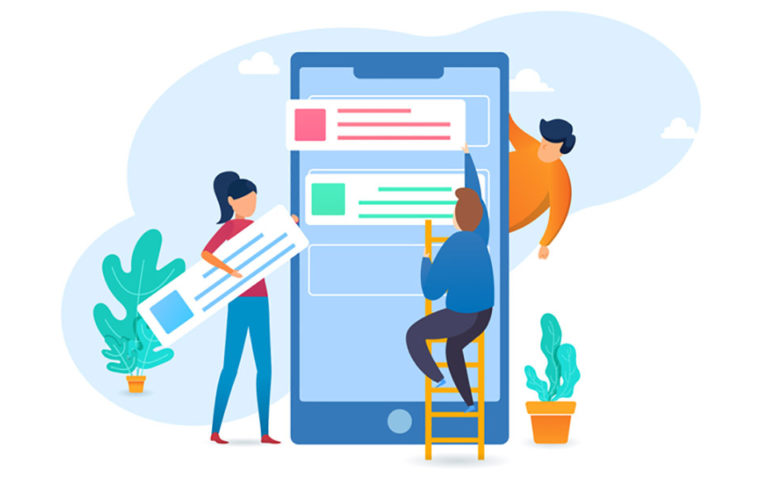5 Simple Strategies to Collect Your Google Reviews on Autopilot


89% of global consumers check online reviews before buying online. And for half of the consumers, it’s one of the most crucial influences that ultimately determines which company they choose to work with.
And that’s why no matter who your target audience might be, it’s likely that your conversion rates and click-through rates will largely depend on the rating you have on Google My Business.
But do you even know how to collect Google reviews consistently?
And how to build an online reputation your customers trust?
After all, even happy customers aren’t always keen on going through the trouble of writing a positive review.
Let’s examine why customer reviews are essential, what you need to obtain them, and how to get more of them consistently.
Why reviews matter?
There are many ways that Google Reviews from customers can help you get more loyal customers and grow your business.
But most of them can be grouped into one of three main categories:
- Increase brand trust. Building trust is a crucial part of succeeding online. And because Google reviews are one of the first things people see when looking up a business, it has a built-in trust factor that will make your brand much more trustworthy in the eyes of your audience.
- Get in front of more people. Another compelling reason Google Reviews matter is that they directly impact how many people see your offers. More reviews mean higher placement for your Google Business Profile as well as better rankings for various search terms.
- Increase your conversions. The trust factor, combined with more exposure for your brand, will mean more click-throughs to your site and more conversions. Seeing 5-star ratings on your Google Business Profile will be a strong signal that your brand can be trusted, making the sale process much easier.
What you need to start collecting Google reviews
Google Reviews are a great way to get in front of potential customers.
But because the reviews are collected and displayed on a third-party platform instead of your site, you need to understand and follow the requirements so that you don’t get your Google My Business profile banned.
1. Get to know Google’s terms of service
If you don’t want your account to get banned, you need to follow Google’s rules when collecting reviews. Namely, Google prohibits any type of rewards or incentives for leaving a review.
2. Create a complete Google My Business profile
You also need an active profile that includes your business information and a physical location that can be shown on Google Maps.
3. Verify your account
If you want to claim your business on Google and control what happens with the reviews, you will also have to verify and link your Business Profile.
Where to find Your Google Review link
If you want to figure out how to get more Google Reviews, you need to showcase your Google Business profile on different channels.
And for that, you’ll need to generate a Google review link that you can copy and paste wherever you want to use it.
To find the link, go to the Google Maps Platform’s Place ID Finder page.
Once there, write your company’s name in the ‘Enter a location’ search bar and select it when it appears.
You will then see the Place ID number appear next to your business name, allowing you to copy and paste it into the API you’ll be using.
5 Tips to get more reviews on Google
There are many ways to get more customer reviews on Google.
And you can achieve the best results if you combine the methods and use them to get in front of as many satisfied customers as possible.
Here are five effective tactics you should consider:
Create review request form
One of the most effective ways to capture more Google reviews is to display a review request form on your website.
Testimonial and review tools like Trust allow you to quickly insert Google review requests on any page, leveraging an eye-catching design to get people to click through.


The main reason this works so well is that the form requires minimal effort from the customer.
Instead of having to go to Google and find your business on their own, they can click through in a second and start writing their review right away.
Send automated emails
Another option you could consider is sending timely emails requesting reviews from customers shortly after they make a purchase.
These types of emails can be relatively simple to set up and, if written well, can get some of your customers to click through and leave a review on Google.
When you automate the process, your team won’t have to worry about sending reminders or following up manually.
The process can run in the background and help you accumulate more reviews over time. Also, make sure to use an SPF record checker to secure all of this email data from phishing.
You could write a simple email like this:
Dear [customer name],
Our brand appreciates your trust. And we want to make sure we’re able to meet your expectations and provide a good service.
We’d love to hear about your experience with [brand name].
Would you be willing to talk about how we did? It will only take a few minutes.
Add a website link to your Google reviews page
Trust makes collecting (and displaying) Google Reviews incredibly easy.
You can create beautiful testimonial request forms that you can place on your website, connecting the form to your Google Business account using your unique Place ID.
Having your site visitors leave 5-star ratings on your website will provide a massive boost to the number of people who take the time to do it.
Include a Google review CTA in your footer
If you want a more subtle way of leaving a direct link to your Google Reviews page, you can add a CTA to your website footer.
Even something as straightforward as “Leave a Review on Google” can encourage people to share their thoughts, especially after a positive experience.
You can have the button visible throughout your website and enjoy a steady trickle of new reviews from people who notice it.


Use a Google review QR code offline
If you run offline marketing campaigns, it’s a good idea to utilize QR codes to encourage people to leave a testimonial on the review platforms you want to be visible on.
This tactic is especially useful if your business regularly uses flyers or posters as part of your marketing.
Appearing in more relevant searches often comes down to the number of positive ratings you have, so utilizing every opportunity to grow the number of reviews you have can be a great way to boost your search rankings.
How to make the most of Google reviews
Collecting plenty of Google Reviews is crucial.
But you must also understand how to maximize their impact and build a strong brand presence.
Let’s look at a few strategies for making that happen below.
Monitor and respond to reviews
Getting plenty of positive reviews on Google can be one of the most powerful ways to boost your credibility and improve conversion rates.
But unfortunately, not all of your reviews will be positive, and the way you handle the negative experience reviews will ultimately determine how a potential customer will see your company.
Therefore, you need to develop a process for monitoring and responding to Google reviews as they become available.
To do that, you can either:
- Set up an alert to inform you when new reviews are posted;
- Use monitoring tools that will allow you to see all of your Google reviews in a single dashboard where you can quickly write answers.
Then, it’s crucial to have a process for responding to both positive and negative reviews. That shows that you care about the feedback and are willing to listen and try to improve.
Here’s a template you can use for a positive review:
Hello [customer name],
Thank you for taking the time to leave us a positive review!
We are delighted that you enjoyed [the experience] and value your feedback.
We hope to see you again soon at [company name].
And here’s a template for responding to negative reviews:
Hello [customer name],
Thank you for the feedback. We’re sorry to hear you had a negative experience with our brand.
Please help us improve our performance and provide information on what happened.
Our representative would like to reach out to learn more about the situation and help remedy it if possible.
Apologies for the inconvenience.
One important thing to consider is that, ideally, you should personalize these templates to match the specific situation.
However, even a more general response is still better than nothing, especially if you actually address the issue with the customer who had a negative review.
Additionally, you can utilize a review response service that can significantly enhance your reputation and customer satisfaction. These services can help you manage and respond to reviews across various platforms efficiently. They often provide valuable insights into customer sentiments, allowing you to identify trends and address recurring issues systematically.
Get aggregated Google rating stars in search results
When trying to get more click-throughs to your website from search results, any advantage you can get over the competitors is huge.
And one of the best ways to increase your visibility in the search results is to display aggregated Google Rating stars below your website link.
When a prospect is searching for a solution like yours, seeing a high rating next to your website is a huge selling point.
It helps build a strong online reputation and shows that your business has been around for a long time.
Trust’s Rich Snippet feature makes it easy to gather your customer rating from Google Reviews and add it below your URL.


It will display the average rating as well as the number of reviews, giving prospects a complete view of the experiences previous clients had with your business.
Embed Google reviews on your website
One of the best things about using comprehensive solutions like Trust is that you display your online reviews in a variety of different ways.


Trust comes with an extensive library of modern widgets that can help you showcase your Google Reviews in a way that suits your goals, website design, and situation.
By using the Wall of Love, pop-ups, floating stars, and other available widgets, you’ll enhance your customer experience on your site, boosting conversions in the process.
The bottom line
For most businesses operating online, having Google Reviews can be one of the most impactful tools for building credibility and getting in front of the right audience.
If you use the strategies above, you will see a dramatic boost to your Google Review numbers, allowing you to bolster your rating and become an authority in your market.
Sign up to Trust and start collecting Google reviews on autopilot today!