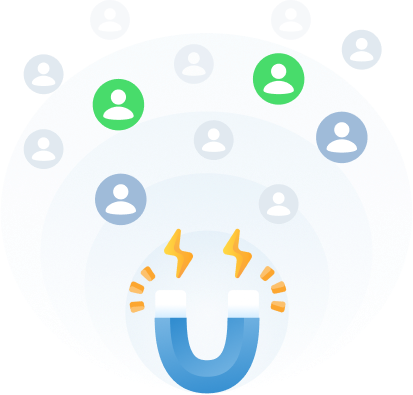Social Proof: Tips on How to Utilize it on Your Website


If you are being smart about your marketing, then you will take a closer look at how social proof works and how it can deliver the results that you are looking for in your campaign.
But first, let us discuss a bit about social proof. Its concept isn’t new. Social proof is a psychological phenomenon wherein people tend to conform towards the behavior of other people thinking that it’s the correct one.
Just how exactly does social proof affect our decisions as consumers? If you have a choice whether to go to a busy restaurant filled with a lot of customers or to stick to some restaurant that has empty seats, you will subconsciously pick the former mainly because it’s the most popular choice.
And because it is highly effective in increasing conversions, different businesses use social proof as a tool towards their favor.
How to implement social proof on any website (3 fast and easy ways)
Facts don’t lie – 70% of people today look at online reviews before purchasing a product. People are more likely to trust other people like them than they are likely to trust your marketing department. So, how do you start with social proof?
- Have a product or service worth talking about. No discussion about this one.
- Have lots of customers buying that product or service. Ideally, customers willing to share their opinion.
- Ask those customers to give a review or a testimonial for your product or service. There are many ways to do this, going from the simple and ineffective (sending out emails) to advanced and extremely effective (using a testimonial & rating platform such as Trust).
- Once you have a large body of social proof, show it off on your website.
- New customers see social proof by your old customers and they’re convinced that they should buy your products.
Now that you know all this, let’s see a few ways that you can leverage social proof on your own website to maximize your conversions.
1. Reviews
You’re probably well aware of what reviews are and how they look like. In fact, if you go to any Amazon product page or eBay profile, you’ll (hopefully) see lots of reviews. When making a purchasing decision, many customers will look through the reviews first before putting any items in their cart.
A good review is basically just a few sentences about the product and the customer’s experience. It doesn’t have to be long or detailed, as long as the review is honest – you’re all set.
If you’re wondering where to utilize review for the best conversions, there are a few ways to get you started. First, the most logical place is product pages. If someone is looking for a flashlight, they will look for reviews just under the product page. Moreover, you can add reviews to the category page on your eCommerce website.


That way, even if someone is not looking at a specific product, they can see a review and get inspired to buy that specific product.
Moreover, you can (and should) add reviews to your landing pages. Since these are aimed specifically to convert visitors into buyers, a good review will do wonders in pushing them closer to buying.


If you want to instill trust but you’re not focused on immediate conversions, your home page is another great location to show off your reviews.
2. Testimonials
What’s the main difference between a review and a testimonial? It’s mostly that reviews are short and focused on a single product. On the other hand, testimonials are longer and they’re more focused on services and overall experience with a company. For example, if you offer design services, you’re more likely to get a testimonial than a review.


Testimonials are more personal in nature and they’re a great opportunity to tell a story. Sometimes, your customers and clients won’t be willing to write it. Other times, they will have the will, but not the writing chops.


In those cases, you can try out video testimonials. These are simple videos of your customers talking about your services and products. The good thing is that the less editing there is, the more natural the testimonial will look like and it will be more credible.
Finally, you can use the exact same locations on your website for the testimonials as you would for your reviews. Additionally, you can use them in your email and social media campaigns.
3. Star ratings
The sad reality is that most of us have very poor attention spans. So much so, that we can’t set aside 30 seconds to read a review or a testimonial. If we’re just glancing over a product, we won’t be too bothered to read everything that other customers have to say about it.
Luckily, there is a neat shortcut that we’ve all become used to – star ratings. Usually, in the form of 1 to 5 stars, they let customers show their satisfaction with a certain product or service. Sometimes, they are used on their own, but in most cases, they are used in combination with reviews and testimonials. In fact, most websites that let you leave a review will also ask for a star rating.


Star ratings are simple and extremely effective because they let visitors know immediately whether a product is worth their time and money. Just by looking at the stars next to the product name, the visitor knows if it’s something they want to spend money on.
You can use star ratings alongside your testimonials and reviews – wherever you have another piece of social proof. You can use them on their own, but they are more powerful in combination with other social proof methods.
PS. If you’re looking for more, feel free to check out our post on the 15 types of social proof.
Where to display social proof to get noticed
So, you’ve collected all that social proof and now you have no idea what to do with it. Even if you have the best testimonials or reviews in the world, they’re not worth much if no one is seeing them.
For reviews, the best idea is to have them directly on the page for the specific product or service. Take a hint from Amazon – the review is just under the product, so you can scroll down to read it and scroll back up to make a purchase.
Moreover, you can spice up customers’ reviews with star ratings. If you have them on a product page, there’s a high chance that they will get featured in Google search results as well.
Testimonials are a bit longer so it’s better to place them on product (or service) category pages. If you want to use them on your home page and landing pages, you can take excerpts from testimonials that talk about a specific product or service.
Finally, conversion notifications have a wide range of use and you need to do lots of testing to find your ideal use case. For us specifically, we’ve been getting the best results when showing sign-up conversions on our home page and product pages.


When Social Proof Goes Wrong
Perhaps you’ve tried out social proof and it’s not getting the results you desire. As great of a tactic as it is, sometimes it doesn’t work out.
– The first culprit is not having enough social proof. A single review or testimonial won’t move the needle at all. You need at least 4-5 testimonials shown on your website if you want to create some kind of effect. The more testimonials you have and the more varied they are, the higher the chances of conversion.


– Second, not all social proof is good. If you have a review platform that publishes reviews automatically, you may get some negative reviews as well. Don’t delete or hide these – they are good for credibility so that your visitors can see that not all of your reviews are too positive. However, if you have too many negative reviews, your social proof will backfire. Instead, you can fix it with our guide on how to handle negative customer feedback.


To prevent this from happening, solve it directly at the source by offering better products or services or handling complaints. Alternatively, you can turn on approvals before a review or testimonial gets published, but this is only a short-term fix.
– Finally, social sharing buttons are a great idea. Everyone loves seeing that their latest article got 1200 shares on Twitter or 500 likes on Facebook. But if it got 3 shares on Twitter and 5 likes on Facebook, you’re not showing off anything – you’re actually doing more harm than good with numbers that are anything but impressive.


Conclusion
It is hard to get the trust of your niche, especially for newly established businesses. However, with the right strategy, you can get the trust of your audience. The use of social proof in your marketing strategy can make drastic changes in your website’s performance.
Let’s sum up the main ideas in order to avoid all-too-common mistakes online businesses face:
- Do – get as much social proof as possible. Just because you have 50 reviews or testimonials, it doesn’t mean that you won’t get something better later on.
- Do – get different kinds of social proof. You never know what type of social proof works best for your industry and business.
- Do – come up with a system. If you’re not using an app like Trust to collect reviews and testimonials, make sure to have a system in place. Whether it’s an email drip or a project management setup, make sure that there is a standard operating procedure in place.
- Don’t – delete negative reviews. Your customers will notice and you’ll get a bad rap. They’ll just post reviews on a platform where you cannot delete them.
- Don’t – post fake reviews or testimonials. You may end up fooling a few people, but you’ll do more harm than good.
- Don’t – accept endorsements from just anyone. Make sure to check out what kind of content the person who is endorsing you posts regularly and whether they endorse other brands as well.
So, there you have it. These are some of the most common strategies used by different companies in order to maximize the use of social proof on their website. Remember though to track your conversions and see which social proof strategy works best for your website.