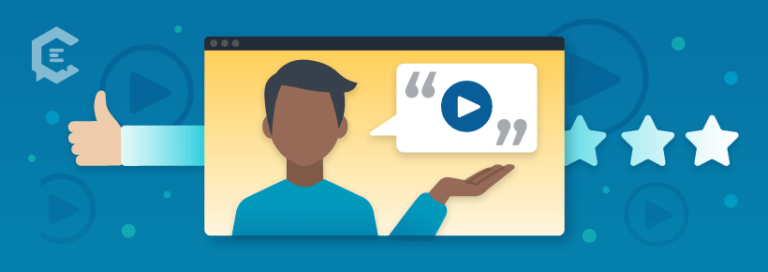WordPress SEO Made Easy: 7 Simple but Effective Steps


In this blog post, I will share some of my top WordPress SEO tips, which helped to grow free, organic traffic from Google to over 100K monthly sessions.
First of all, congrats on choosing Wordress – the most popular CMS in the world, with 50-60% share of the market.
Some of the most popular websites use WordPress – CNN, TechCrunch, Fortune, TED and so on.
Personally, I like WordPress because of:
- easiness-to-use
- but still, very customizable
- integrations.
Of course, you can build a custom website with Laravel, React or some other framework. Don’t do it. It will take a lot of time, money and even more resources will be needed to maintain and customize it.
With WordPress, you have access to countless integrations via Zapier and other services, therefore – you can automate many tasks.
Ok, let’s dive into SEO tips.
You should start from WordPress technical setup.
1. Good hosting
When I first started with WordPress, I didn’t care a lot about hosting. But, in time I really understood the value of it.
Good quality hosting can solve a lot of SEO problems right away.
- SSL certificate
- Good site speed
- CDN (content delivery network)
- Caching system
If you choose a crappy hosting service, your site speed might suffer a lot – and it is a super important SEO factor.
Imagine, if you should do all of these optimizations by yourself…
Plus, nice hosting package will provide you with:
- Staging environment
- One-click WordPress install
- 99,9% uptime
- Dedicated technical support & assistance
WpEngine, Kinsta, Bluehost have good recommendations.
2. High-quality WordPress theme
Similar to hosting, don’t be afraid to spend another $40-100 (one-time payment) for a decent WordPress theme.
These are only a few issues with poor quality WP themes:
- slow website
- low conversion rate
- poor mobile UI & UX (super important for SEO)
- constant plugin conflicts
If you choose a bad WordPress theme – prepare for months of customization and adjustment work, which could have been avoided.
3. Install Yoast SEO plugin
I have tried a lot of SEO plugins and can recommend this one. I would even suggest to go with the premium version if you are serious about your SEO 😉
Here are SEO processes, which are significantly simplified with Yoast plugin.
- check readability
- go through all on-page SEO recommendations, adjusted for a specific focused keyword
- put Meta tags (Title and description)
Also, with Yoast Premium, you can manage redirects, add internal links to orphaned content.


4. Keywords research
In order to know which focused keywords to put in Yoast plugin, you need to first do a proper keywords research.
The most common SEO mistake is to publish content, not aimed for specific keywords.
A lot of content managers, bloggers, publishers just put out content and hope it will rank itself. Instead, you should just check out keyword data from plenty of keyword research tools (both free and paid).
Even in 2019, it is important for Google crawl bots to have a clear understanding of what your content is about.


Few tips for keywords research:
- start with “low hanging fruits” – keywords with 30-100 monthly searches max. These are the most realistic targets, especially for a new site, with low domain authority (few backlinks).
- don’t stuff your content with keywords;
- include focus keyword in Title, Meta description, first paragraph, at least 5 times in copy.
Pro tip: you can steal keywords from competing sites – using Ahrefs, Semrush or any other keyword tool. In my experience, it is one of the most efficient techniques. As you can find a super niche and long-tail keywords, which are only targeted by a few websites.
5. Content
Content is king.
In 2019, your content should be of superior quality. Especially, if you are in a competitive niche and your content is in English.
Quick advice for a well-performing SEO content:
- After the famous “Rankbrain” Google algorithm update, your focus should solely be on a best answer to a search query/keyword. Stuffing content with keywords, spinning, LSI keywords, and other blackhat content techniques – are just wasted time.
- Try to be comprehensive and detailed. When you are answering the search query, try to describe the problem from different angles and provide as many details, facts, numbers as possible. “Links like facts” – you can receive much more backlinks to this type of content.
- Long-form – content in the range of 1500-2200 words tends to rank better.
- Rich content – don’t limit content just to text, include visuals, embed elements, videos, polls and so on. But, again, it will only matter for Rankbrain algorithm if these elements provide a better answer to a search query.
- Usually, 5-10 high-quality posts per month are enough.
6. Backlinks
This is probably the hardest part of SEO.
In my experience, it is one of the most valuable SEO techniques. Link building usually brings that crucial competitive advantage over other sites, after which you outrank them.
I started multiple SEO projects – and my main strategy was simple – just to write a lot of blogs, blog after blog, after blog… The traffic was growing, but super slowly.
After link building, the site started to grow much, much faster. I would really recommend 80/20 rule for new websites: spend 20% of your time on creating content and 80% on promoting it.


Some common ways to get backlinks:
- guest posting
- content exchange
- link exchange
- PR campaigns
- skyscraper technique
Pro tip: similar to keywords, you can find a lot of backlink ideas from your competitors. Just enter few of competing sites to Ahrefs Link Intercept tool – you will get a list of sites, which link to competitors but not to you. These are your targets – start outreach ASAP.
7. Track
It is also really important to track your SEO performance. Usually, you should focus these SEO KPI’s:
- organic traffic
- ranking keywords
- nr of conversions from organic traffic
- nr of backlinks
- domain authority
To track traffic, I would recommend MonsterInsights plugin in WordPress, which integrates with Google Analytics. Also, in GA you can set goals for your conversions.
To track keywords, backlinks and domain authority I would recommend Ahrefs or Semrush.
To sum it up
SEO can become super complicated and overwhelming. If you start doing everything at once, especially with little team and no budget – you risk failing.
All-in-all, you should focus on these four areas in your WordPress SEO campaigns:
- technical setup
- keywords research
- high-quality content
- active link building
If you get these things right – 90% of SEO success is in your pocket.
This is a guest post by Andrew Goh.
I like SEO and finding new ways to grow website traffic. Check out my SEO & inspirational blogs.