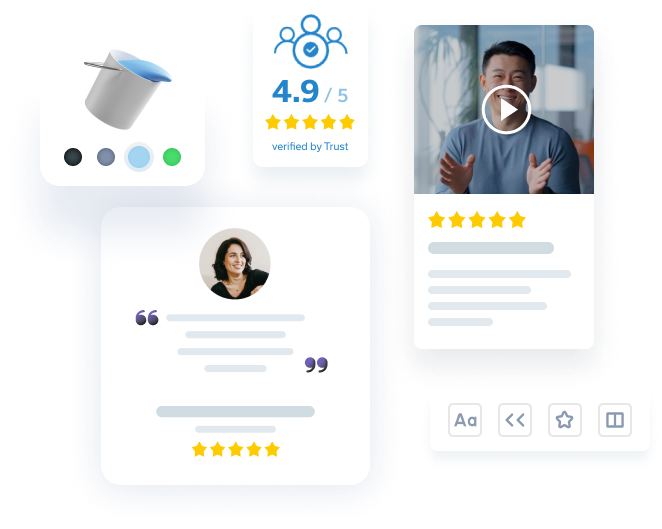Your favorite way to display customer feedback
Pop-ups
- Grab visitors’ attention in seconds
Popup let you display testimonials as eye-catching and dynamic pop-up notifications that are hard to ignore.
- Generate the fear of missing out
Nobody likes to be left behind. If your website visitors see that other people are happy with your work, then they’ll want to hire you, too. There’s no magic, only a psychological reaction we have as humans.
- Set up specific rules
Trust has advanced rules which control how often, and under what conditions popups appear.
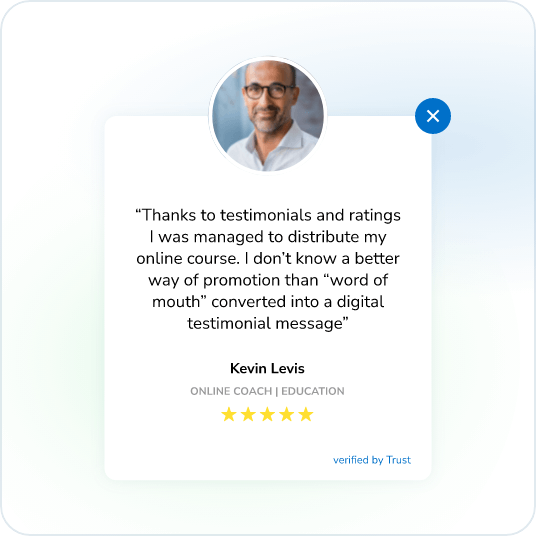
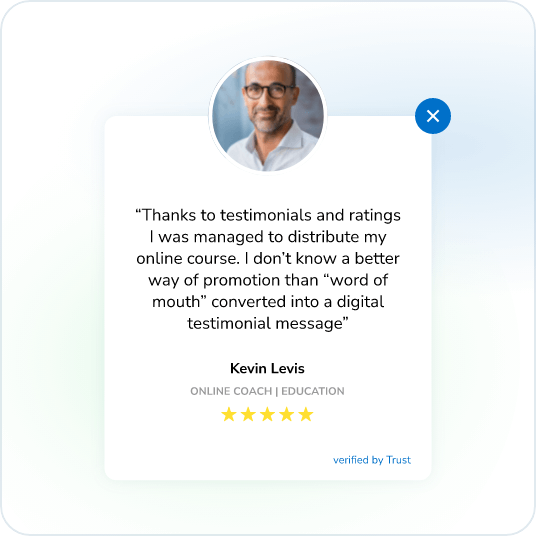
No-fuss management and editing
You don’t need to look elsewhere for third-party editing tools to make your videos publish-worthy.
- Trust’s easy-to-use video editor lets you string together question and answer pairs, trim videos, and add intros and outros
- Transcribe your video testimonials and add subtitles where necessary
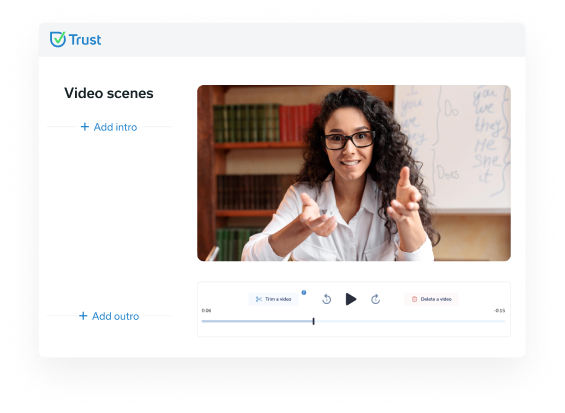
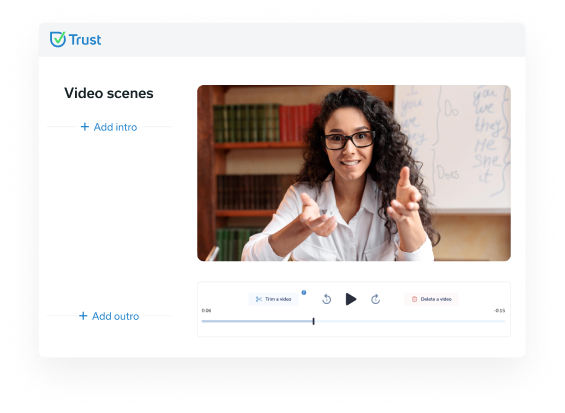
One-click publishing
No more fretting over hiring designers or website developers to publish testimonials.
- Copy-paste our ready-to-deploy code and publish testimonials in seconds
- Zero coding skills needed
- Import reviews from other sites and use them for your marketing campaigns.