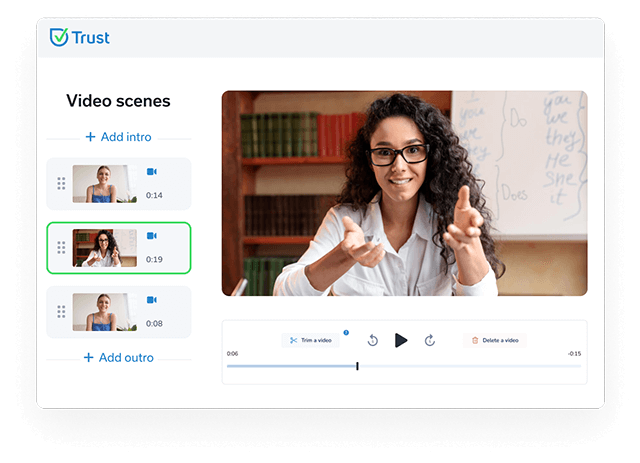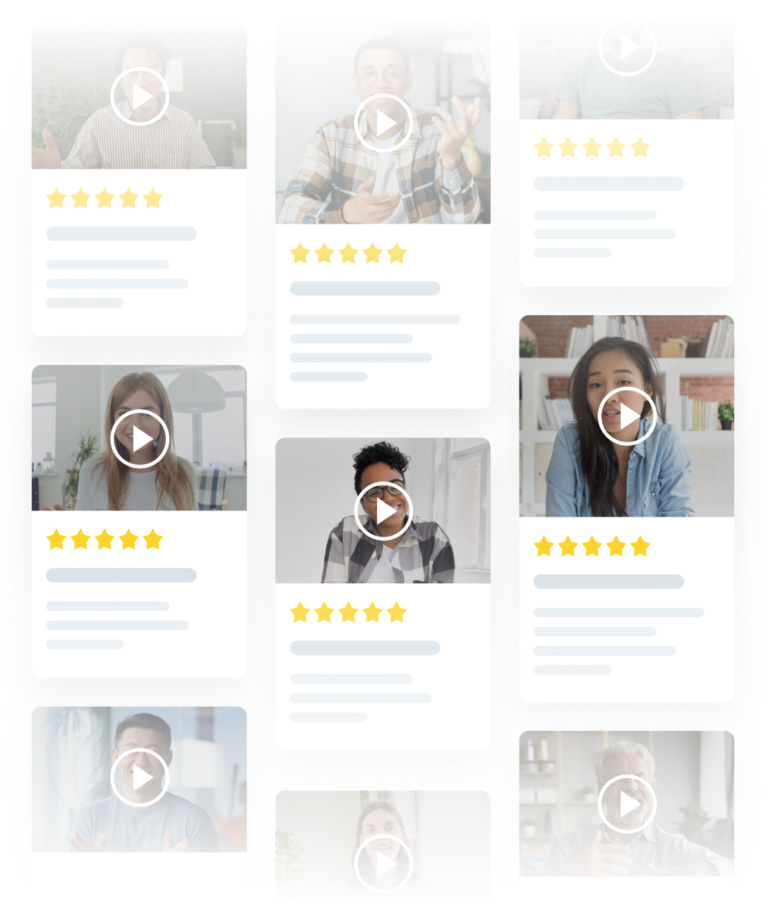How to Set Up a Remote Video Testimonial Campaign in 3 Easy Steps


There’s a common misconception among marketers that remotely recorded video testimonials are of lower quality than studio-recorded ones.
There’s also a fear of technical difficulties clients may face during recording that could hamper relationships.
Are you one of them?
If yes, sorry to burst your bubble, but, remote video testimonials can be equally high in quality compared to professionally recorded ones.
And with intelligent tools at your disposal, technical glitches are a thing of the past.
One such automated solution to customer testimonial video recording is Trust.
In this guide, we show you how to set up a remote video testimonial campaign and address challenges you may face trying to gather footage.
Why create remote video testimonials?
At the end of the day, video testimonials are all about customer stories awaiting to capture your potential customer’s attention.
Recording video testimonials remotely lets you offer customers a convenient and non-persuasive way to record their stories at their discord.
Here are some more reasons why you should record remote customer video testimonials for your next marketing campaign:
- It’s super quick
Recording, editing, and publishing a video testimonial with software like Trust is a matter of 10 minutes or less.
Now compare this to in-studio recording and editing that could take five days to a week or more.
- Customers will love the simplicity of remote video production
In-person recording will need an entire team that can overwhelm clients. Instead, a simple, all-in-one video testimonial software can be used for clients to record feedback in their own time and space.
- Capture diverse customer testimonials
Remote video testimonial campaigns mean collecting feedback from customers across locations as all you need is good WiFi. This remote capability lets you capture diverse perspectives and stories.
Recording remote video testimonials for video marketing – Challenges and solutions
We hear you. If you’re planning to move from offline testimonial recording to remote, you may be questioning many things.
Let’s discuss some challenges of collecting remote video testimonials and solutions for them:
Challenge 1: Customers are non-tech-savvy to record video testimonials all by themselves
Solution: Using a fully automated video testimonial tool, you can just create a video testimonial capturing form by adding questions and prompts and share it as a link to your customers.


All they must do is click on the form’s link and record themselves answering your set questions. They do not have to worry about the final output or install any app.
Challenge 2: Editing can be hard
Solution: Choose a tool with a built-in video editor. It should let you add auto-generated video captions, generate transcripts, trim videos, add music, and combine multiple videos.
Trust has an in-built editor so you don’t have to use any third-party tool to get your video testimonial up and running.
Challenge 3: Collecting customer video testimonials at scale is time-consuming
Solution: Look for a tool that lets you create email campaigns for testimonial collection. For example, you could just upload a file with customer or client email addresses and create an email campaign to auto-send testimonial requests.
It’s time we walked you through the process of setting up a testimonial campaign. Let’s dig in.
How Trust is the go-to solution to fixing most remote video testimonial collection challenges
Forget expensive professional video production and weeks of campaign planning. Video testimonial collection now goes remote with an all-inclusive, end-to-end automated tool like Trust.
With Trust, you can create a customized testimonial capture form and send it as a link or upload it as a landing page for your customers to record their testimonials without downloading the app or logging in.
You can just add questions and ask your customers to reply to them without being overwhelmed.
Want to collect testimonials at scale? Just create an email campaign and send out testimonial forms to each customer so they record in their own time.
Once you receive the testimonial, you can easily edit the video, add captions, and include branding to make the submission publish-ready.
Finally, choose from Trust’s exclusive widgets, pop-ups, and badges to display your remotely captured video testimonials with a professional touch.
3 simple steps to set up a remote video testimonial campaign using Trust
Step 1: Sign up for Trust 14-day free trial and set up branding
Trust needs just your email address and not credit card details. So sign up here to start building your campaign for free.
Verify your email and enter your website to auto-import branding (colors and logos) so your video testimonials match up to your brand’s aesthetic.
Step 2: Create a video testimonial capture form
Load your Trust dashboard and click on Forms and Add New to build a new remote video testimonial collection form.
Select Interactive form and start entering form details, such as:
- The General tab: Enter form name, set button names, ask for star rating and consent by toggling switch, and enable teleprompter and video upload to make customers’ submissions a breeze.
- The Welcome tab: Create a welcome page to capture testimonials by adding a title and subtitle.
- The Testimonial tab: Set up a couple of question-and-answer pairs for your customers. You can also record video questions to make the process extra interactive.
- The Stars and Personal tabs: Trust also lets you collect star ratings so you can display them on your website. Edit the Personal tab’s placeholders to match your brand voice.
- The Socials tab: Add more credibility to your video testimonials by collecting the submitter’s social media profiles and business websites and linking back to them.
- The Send and Thank you tabs: In these tabs, you can edit consent dialog box text and add a customized “thank you” note appreciating each submitter’s time and patience.
Finally, click Save and your form is ready to go!
Step 3: Set up a remote video testimonial email campaign
Trust lets you send out email campaigns directly from your dashboard.
To do this, go to Contacts & Campaigns and select Contacts to add new contacts for your email campaign like so:
You can also import a CSV file to auto-upload contacts by clicking the import icon next to the Add Contact button.
Once your contacts are loaded, go to the Campaigns tab and click Add Campaign to schedule your email campaign and set up email message texts for your customers. Don’t forget to select the previously created testimonial form from the dropdown menu:
Now, under Messages, add a new message like so:
Ensure you follow these instructions:
It’s time to assign contacts to the new campaign and let your video testimonial email campaign sail.
Click Contacts to Campaign and select your desired contacts and click Send:
And that’s it! You’ve set up a full-fledged campaign using Trust in literally three easy steps.
Remote video testimonial campaign made easy with Trust
Running a video testimonial campaign is no easy task. It requires weeks of meticulous planning, contact gathering, and a deep understanding of your customers and their likes.
To top this off, you spend a ton of time and money trying out different software to fit your tool stack.
And that’s why we bring to you Trust.
An all-in-one, fully automated solution to set up testimonial email campaigns with all the necessary tools to collect remote feedback right at your fingertips.
Try the all-access 14-day free trial to get a taste of remote testimonial campaigns!