How to Help Your Customers Record Perfect Testimonials
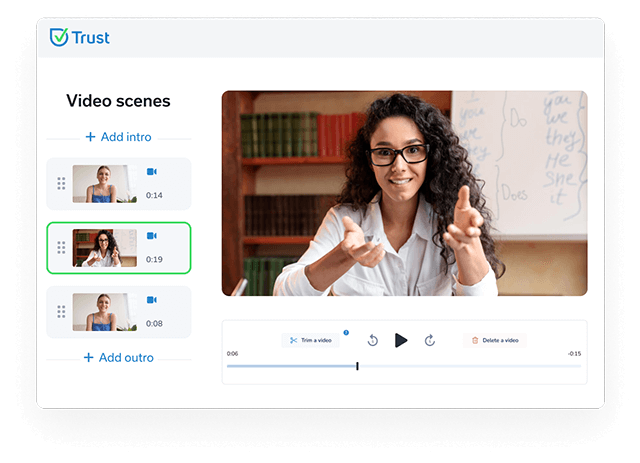
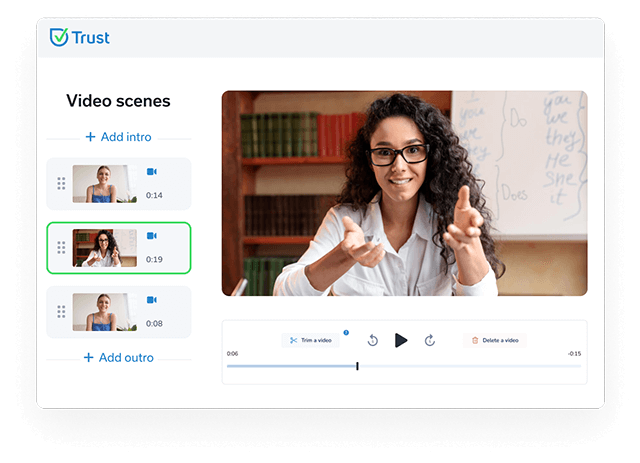
79% of people have watched a customer testimonial video to learn more about a company, its products, or its services.
And that means companies that don’t have video testimonials are missing out on a big opportunity to reassure and engage potential customers.
With the help of video testimonials, you can showcase your best customers, build trust with your brand, and engage potential customers in a video format.
But while the benefits are clear, it’s easy to understand why many business owners fail to get video testimonials from happy customers.
Recording a customer testimonial video without experience is a daunting task, even if a person is motivated to share their success story.
Luckily, there are steps you can take to simplify the process of getting a video review from current customers.
Let’s explore what makes a good customer testimonial and how to make the recording process as straightforward as possible.
What makes a good video testimonial
When looking at customer testimonial examples on video, most business owners think about the quality of the equipment it would take to produce or the time commitment required from the customer.
But while these things can play a role when recording client reviews on video, they are not nearly as important as a few fundamental principles.
Instead, the best thing you could focus on when developing a customer testimonial video strategy are the real customer experiences.


The best video testimonials aren’t those with the biggest budget.
Your potential clients don’t care about the production value.
They are looking for the link bridging the gap between the claims you make and the results they can expect.
The customer video testimonials should address the biggest pain points of your audience, communicated in words they can relate to and understand.
The good news is that with a video testimonial software tool like Trust, you can create a simple testimonial request form or an interactive video survey for your customers.
It will allow them to share their positive experiences in a way that produces exceptional video content you can use to convert future customers.
Preparing to record
Getting ready to record a testimonial can be stressful, especially if you don’t know what to say or how the testimonial will come out.
So if you want your customers to feel comfortable and go through with recording a customer testimonial video, you need to provide a basic structure for the process that they can follow.
Namely, you need to provide your customers with two things:
- An easy platform that they can use to click record and be done in minutes. Ideally, this should also allow for multiple takes and recording of the video testimonial in sections.
- A list of questions for the video recording they can go through in a logical sequence. It should cover everything you want to be included in a high-quality video testimonial.
With Trust, you can automate both of these steps.


Trust allows you to customize the testimonial request, providing more context about what your customers can expect, guiding them on what to cover, and reassuring them that the process is simple.
You can create a detailed list of survey questions for testimonials that will walk them through the review step by step.
And since Trust allows recording multiple bits of the testimonial, having the questions will remove a lot of the pressure from the process.
Your customers can even practice recording different sections multiple times and see whether they’re happy with how everything looks and sounds.
How to help your customers make a great testimonial video
It’s possible to empower your customers to record an effective video testimonial that tells a beautiful story, even if they’ve never gotten in front of a camera before.
But for that to happen, you need to follow a structured process in helping your customers succeed in recording authentic testimonials.
Let’s look at the step-by-step process of creating a testimonial request form that your customers will love using.
Create a comprehensive testimonial request form
The first step of getting a testimonial from satisfied customers is creating a request form you can share.
This is important not just for boosting response rates but also for making the process as easy as possible.
And when you create a testimonial request form using Trust, you can take advantage of a proven process that’s been refined using thousands of testimonial video examples.
1. To create an Interactive Form, go to your Dashboard-> Forms, and click “Add New.”
There, select the “Interactive Form” option.


2. In the “General” tab, you’ll be able to add personalization elements such as a logo, colors, validation messages, and more.
3. In the “Welcome” tab, you can write a short text that welcomes your customers and reassures them that the process will be easy and quick.


You can even record a welcome video to be displayed to build a stronger personal connection.
4. In the “Testimonial” tab, add as many series of questions and answers as you need.
You can also create a video-only survey where all questions and answers will be in video!


5. Finally, decide whether you want to enable a star rating and customize what personal details you wish to collect.
6. Make sure to share your form on the website or via email when it’s ready.
Create clear guidelines for recording the testimonial
As mentioned in the previous section, Trust allows you to add guidelines explaining the entire process.
Trust offers a default version of the guidelines, but you might want to create your own version that helps the customer answer testimonial questions, highlight your product’s key features, and enable them to build an emotional connection with the viewers.


But what should you include?
Well, here are a few helpful tips for a quality client testimonial video that your customers will appreciate:
- Reassure them it’s easy. Most people who haven’t recorded a testimonial before will be worried about the technical aspects of the process. Reassure them that a film crew is not necessary and they can get by with their smartphone and a tripod.
- Emphasize the importance of sound quality. Having high-quality sound is essential for online reviews on video to be effective. Suggest using an external microphone if possible, but also remind them that a phone microphone will work fine if an alternative is not available.
- Quiet environment. Another good thing to mention is that they should find a quiet spot to record. You want the testimonial to be clear and without distractions. It’s also crucial that the background is not too busy so that the viewer can focus on the message rather than the surroundings.
Create a list of questions
The questions you ask your customers to answer will ultimately determine how the customer testimonial video will come out.
And while you may be tempted to allow your customers to record without guidance, the results you will likely get will be inconsistent.
To have more control over the process, here’s a simple method to create questions encompassing the entire customer journey and their transformation.
Background questions
The best high-converting customer testimonial videos follow a clear narrative structure that tells a story.
That’s why a good place to start is to ask customers about the background story of where they were before discovering and using your products.
Some of the questions you could ask are:
- Tell a bit about yourself: Who are you, and what do you do?
- What was the reason you started looking for a solution? When did you first realize you needed it?
- How did the problem affect your life and work?
- What concerns did you have when you first started looking for a solution to your problem?
- How did you discover our company? What drew you in?
- At what moment were you sold on working with us?
Transformation questions
A good testimonial highlights not just the results but also the smooth and convenient process of working with a company.
Therefore, it makes sense to include questions that help show that.
Some questions you could ask are:
- What happened after you bought the product/service?
- How was your experience with the support staff?
- How would you rate the quality of our services? What stood out the most?
Results questions
Finally, you want to connect the customer story to the powerful outcomes they were able to achieve.
These results can become a powerful part of your marketing strategy, boosting your conversion rate and reassuring potential customers that you can deliver.
- How has working with us changed your life or work?
- Can you talk about the specific results that our cooperation helped create?
- What would your situation be like if you hadn’t found our service?
Finishing up and delivering the testimonial video
Making it easy and convenient to record a customer testimonial video is a big part of the process. But you also need to be able to edit and polish the raw footage for it to be usable in your marketing efforts.
With Trust, you can use built-in tools that will help refine and publish your video in minutes.
How to edit your client testimonial
Here’s how the process of editing your testimonials looks.
- Once a testimonial is recorded, it will appear in your Trust Dashboard. There, you can select the testimonial you want to work on and click the “Edit” icon.
- In the Q&A Series tab, select “Open Video Editor.”
- There, you can edit each clip to the length you want. You can also upload an intro and outro section to brand each testimonial.
How to share your video testimonial
Once you hit save, the testimonial will be ready to publish.
And you can do that manually by downloading the video or using the built-in tools available in Trust.
To publish on your website:
- Go to your Dashboard and enter the Widgets section. Select “New Widget.”
- Assign the testimonials you want to include in the widget.
- Once you’re done, select “Add to Website” and copy the code that appears.
To publish on social media:
- Go to the “Testimonials” section in your Dashboard and choose a testimonial you want to share.
- Go to the video tab and select “Download Video.”
- You can then upload it to your social media platforms just like a regular video.
Bottom line
Video testimonials are essential for a variety of reasons.
It can serve as customer feedback you use to improve and emphasize the right benefits.
But it can also become the most powerful tool you can use on your website, social media, video ads, or anywhere else in your marketing strategy.
And while getting your customers to record a video testimonial can be a challenge, Trust offers a wide variety of tools that simplify the process of getting video customer reviews on autopilot.









